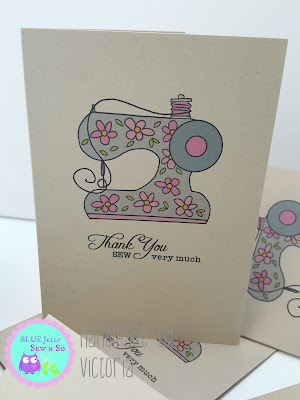Erm...Happy New Year!
Yes I'm a bit late in the day, month even but I'm here and have so much to share with you I might pop.
But I'll break you in gently. Whilst I have not yet finished my 2015 Project Life Album (don't shoot me, I'm in the majority), I have made a start on my 2016 album, being as Santa was kind to me and all and gave me two albums and various kits to play with. Total bonus finding those wrapped and under the tree Christmas Day I can tell you.
Want to see my header page? It's 12x12 and had to be in pinks and sparkles because I am surrounded by boys and boys things and smells and stuff and I just need some pretty in my life:
I can not begin to tell you how long this took me, though judging by today's date I imagine you can hazard a guess. It did not start well. Want to see my first attempt? I wasn't sure of my colour scheme at this point but wanted glimmer and sparkle. I should add it to a Pinterest 'Nailed it' Board!
Ended up reminiscent of a bottle of Rive Gauche perfume (I remember seeing it as a child back in the 70's) and that's not the mental image I wanted each time I opened my album. What you don't remember Rive Gauche? Here, let me burn your retinas with the image too:
With me? So I decided to ditch the blue and gold and that's where my problems began. I don't have a lot of pink craft stuff, I tend to give most of it away to a friend with a daughter. So I grovelled and stole a bit back - we have that sort of friendship, it's all good.
I really wanted to use the 'Hello' card but I'd already glued it to the gold base after carefully cutting out the lettering from the original journalling card. I'll admit I tried the careful 'attempt to un-glue Tombow' but we all know how that scenario ended up. I spent some time sorting through every item in my craft room to find a similar thing I could use. I can assure you there were more tuts than an episode of Skippy. 70's child again - sorry.
There was nothing!
So follows me making my own:
Found a fabulous scrap of Stampin' Up! Pink Passion card and wrote 'Hello' on it in pencil. My writing isn't perfect but it will have to do. Then I drew in the 'down lines' or whatever you want to call them to create a bit of depth. Grabbing a black pen I drew over the pencil lines and then coloured them in.
Decided it still looked a bit naff and sorted through approximately 7 white gel pens to find one that would write without scratching, drying up or not showing up to find one that actually worked (yes I threw the others in the bin). Oh I wanted it to add some highlights. Don't look to closely - you can see I have shaky hands.
Then I cut a banner from black card and found some cute little rub ons from Doodlebug Designs and popped my sentiment on. For the more is more look I also added a clear photo sticker from Simple Stories.
One down - many to go. I'll condense!
I found the card with the star and rays in my stash and added a pink sparkly die cut year. Used Stampin' Up! number dies for that. Then I found some Studio Calico rub-ons and decided 'let's do it' would look great. On Pink. Ta-da!
This next one is simple. The card is out of one of my Becky Higgins Core Kits and I'm sorry I have no idea which one as I like to jumble mine up to make my life as difficult as possible. No really.
I downloaded the font from
DaFont website. I just searched under 'script' style to find one I liked and installed it. Next cut a few scraps of copy paper to measure 6"x4" (or to suit your card) and then the painful bit, grab a ruler and measure how far up you want your font. I used MS Word and created a 6x4 document and added a text box and did my first test print.
It's easy to see if it's in the right place....hold the card up to the window with your copy paper over the top. I could see mine was too low down so made an adjustment, deleted the text box frame and printed again. When I knew it was right I popped my PL card in the printer.
My other cards were made up in the same ways, die cut letters, rub ons, stickers, papers and instead of using photos I edited a couple to look like pencil drawings. I got totally stuck here and a kind lady over on one of the Facebook groups suggested using a picture of our house or something. That led me to the idea of using 'Elm Grove Boys' and 'It's a Rogers thing'.
Sums my album up!
Hope that was of some use and that I didn't drivel on for too long.
See you soon
Victoria
xxx
Pin It